RFView® for MAK ONE Capabilities
Synthetic Aperture Radar (SAR) Simulation
Learn all about RFView® for MAK ONE by clicking through the tabs below or download the RFView® for MAK ONE Capabilities document.
Radar Ready Simulation
RFView for MAK ONE is a software simulation that produces SAR images of a simulated environment that can be populated with simulation activity (see VR-Link and VR-Forces). This system allows you to develop training applications for reconnaissance, surveillance, and targeting that benefit from the unique characteristics of SAR images without actually deploying an airborne system.
RFView for MAK ONE 1.0 generates simulated SAR images that are both physically accurate and fully correlated with out-the-window views and EO/IR images of your virtual world. It offers exceptional value for highly accurate, commercially available radar image generation.
Forged in Partnership — A Smart Marriage of Physics and Graphics
ISL has been an industry leader in advanced radio frequency digital engineering for over four decades. RFView for MAK ONE uses the high-fidelity modeling of ISL’s RFView radar simulation technology to generate SAR images based on terrain elevation maps, entity geometry (mesh information), dynamic information (velocity and angular velocity), and material data provided at runtime by a dedicated instance of MAK’s VR-Vantage IG.
RFView for MAK ONE includes the RFView Sidecar, which is a data rendering server. It produces accurate SAR scenes using radar returns from the terrain, vehicles, munitions, and natural and cultural features. The resulting scenes are served to your applications to be presented to users in the proper training context. RFView for MAK ONE can supply images to any sort of client applications that request SAR images.
Easy Integration into Your Simulation Architecture
RFView for MAK ONE is a server application. You install it on a computer on your network and it services requests from other applications that require SAR images. The product also has a simple-to-use software toolkit that makes it easy to embed SAR simulation into your applications, including an example of using the toolkit to create a client application.
The client application receives raw 24-bit RGB raster images through a TCP connection with RFView for MAK ONE, but the server can also return compressed PNG images. You choose the format that best suits your system requirements.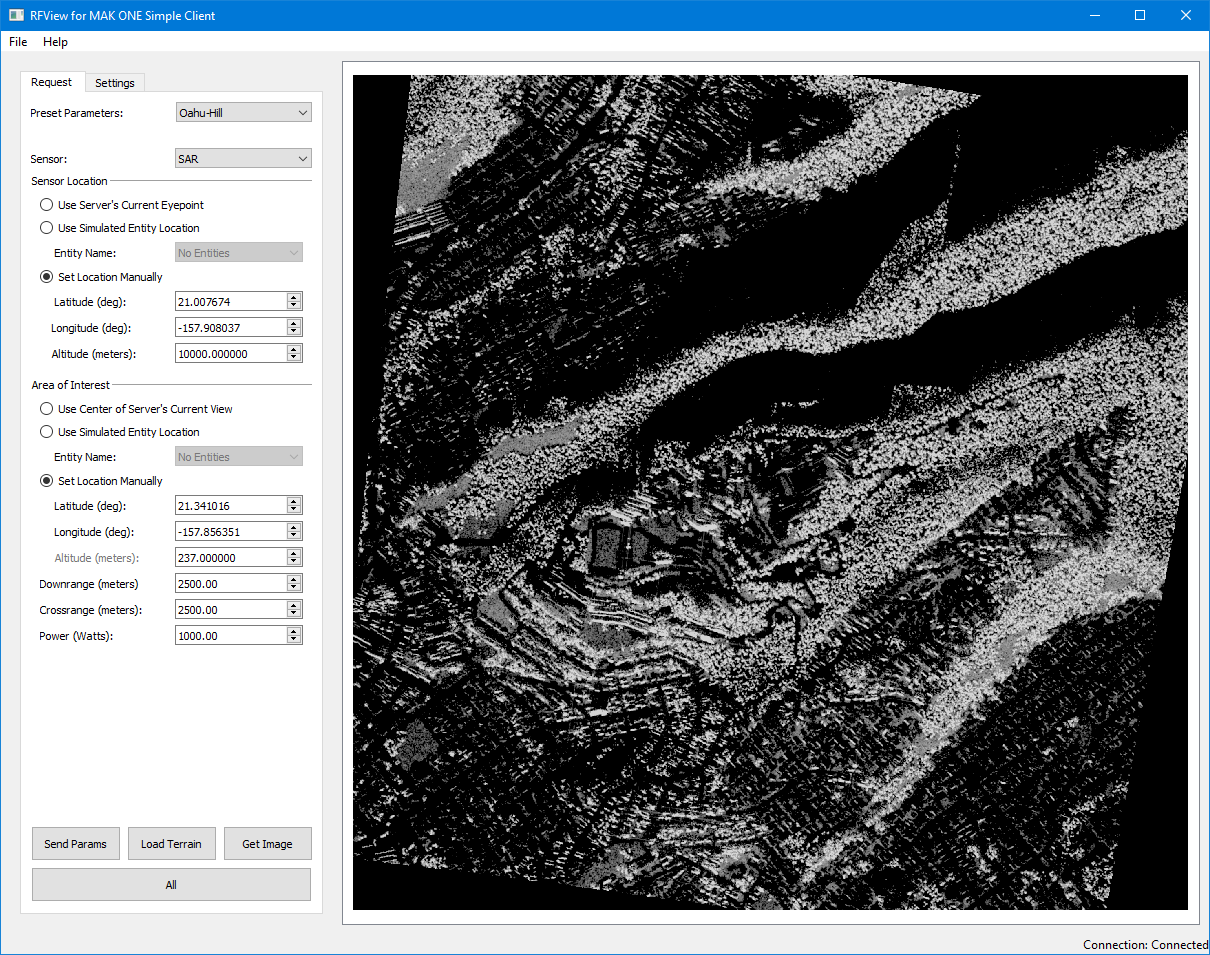
Figure 1. SAR image in RFView for MAK ONE Simple Client
Product Interactions and Data Flow
RFView for MAK ONE is a collaboration between MAK and ISL. The plug-in for VR Vantage enables your client application to send a request through RFView Sidecar and then receive a SAR image of the scene shown in VR-Vantage. The client application is an end-user radar display, such as a radar training pod or a flight simulator.
The communication between the SAR server (RFView Sidecar) and the terrain server (VR-Vantage) uses a socket interface. It can be on different computers or a local loopback on one machine. (Typically, the applications are on one machine.) It does not have language compatibility issues, and does not need to rebuild when one side changes.
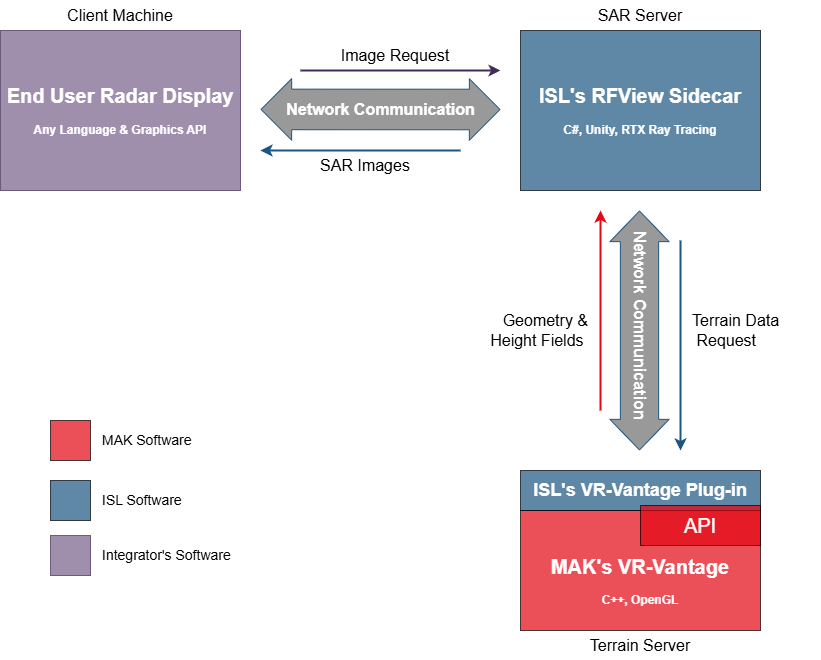
Figure 2. Data Flow
Physically Accurate SAR Scenes
RFView for MAK ONE is built on top of ISL’s proven physics-based signature simulation. It delivers high-fidelity simulated SAR images of MAK ONE synthetic environments with real-time GPU-based ray tracing. It delivers credible, physics-based SAR effects, including layover, foreshortening, speckle, and multi-bounce effects not achievable with other approaches.
The RFView Sidecar allows users to manage the parameters and also debug the setting and receiving parameters from the socket interface. All socket parameters are shown in the GUI. See the ISL documentation for details.
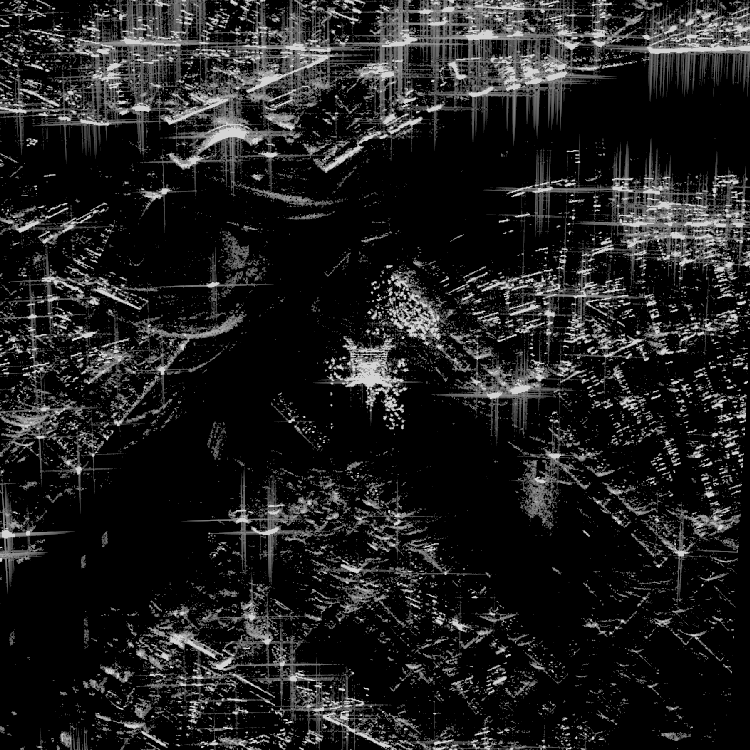
Figure 3. RFView for MAK ONE image
SigSimRT – Terrain Agility for Compelling Imagery
RFView for MAK ONE can generate compelling SAR images using terrains, regardless of whether they have materially classified texture layers. It does so in part by assuming that all entities are metal and all buildings are concrete. The shape of entities and buildings, with these default materials applied, provides appropriate radar returns for many use cases.
When osgEarth-based terrains are used with RFView for MAK ONE, material information in the terrain database can contain roads, lakes, and trees—with windblown Doppler clutter. These terrain features are the most significant for SAR. Materials have polarimetric, frequency-sensitive specular, and diffuse properties. Where material texture map information is not available, users can define an object’s mesh-wide material classification. 3D (mesh-based) trees and water at specified altitudes are supported in high-resolution scenes. Future releases will support additional material information, such as dynamic water with motion effects.
Applications of SAR
Synthetic Aperture Radar produces high-resolution images at great distances that appear to be taken from above, simulating a top-down view similar to a satellite image. Since the radar pulses are not significantly disturbed by the weather and do not need daylight to make an image, SAR is particularly useful for surveillance, reconnaissance, and targeting. SAR images can be captured from very far standoff distances—up to 100 km in some applications—allowing the lookdown angles to be as shallow as 15 degrees in some cases.
- Sensor Operators — where client applications are used to teach sensor operations within manned or unmanned aircraft vehicles/systems (UAV/UAS). RFView for MAK ONE can also be used to teach best practices for capturing SAR images.
- Mission Planning — where people plan the route that an airplane must follow to capture SAR images. For example, users could define the specific flight path for a surveillance mission to capture SAR images of specific locations at specific times with specific sensor settings to help ensure that the results of a real-world mission provide the needed results.
- Command, Control, and Intelligence training — where images from the SAR server are used to provide battlefield information to commanders and their staff.
- Research & Development — where engineers use RFView for MAK ONE to model the effects of using different sensor characteristics (varying wavelengths, pulse widths, and so on) to evaluate the suitability of use or concepts of operation of different SAR configurations.
Technical Specifications
For hardware and operating system recommendations, please see: https://www.mak.com/mak-one/support/help/hardware-recommendations.
Signature Effects
RFView for MAK ONE includes a wide variety of radar imaging effects including:
- SAR shadows
- Target flashes from broadside reflectors and also dihedral and trihedral corners
- Down-range/Cross-range resolution effects (specify bandwidth, sampling rate, aperture, pulse count, PRF, and so on, or use auto-focus and resolution)
- RF path attenuation, atmospheric scattering, and absorption noise
- Volumetric atmospheric scattering (clouds, fog, and so on)
- Polarized waves and their scattering with multibounce range, Doppler, and angle effects using Jones vectors and transformations (for resonances and nulls)
- Polarization
- Choice of gain distribution type and directivities, for transmitter and receiver separately
- Sensor system noise as function of bandwidth and temperature
- Doppler spatial effects, and also elongation with angular velocity and offset with linear velocity
- Object velocity and angular velocity, antenna platform velocity, and angular velocity effects
- Constructive and destructive summation generates natural speckle
Sensor Controls
RFView for MAK ONE provides control over the following sensor parameters:
- Frequency (GHz)
- Pulse width (u-secs)
- Pulse repetition frequency-PRF (Hz)
- Transmitter polarization angle
- Receiver directivity
- Receiver polarization angle
- Integration path length (m), also known as aperture
- Transmitter power (W) and max power (W)
- Antenna gain
- Receiver saturation S/N ratio
- Gain pattern
- Display type
- Ray tracing—multibounce path tracing—or rasterization (number of bounces and samples)
- Linear or decibel scale output
Frequency Ranges
RFView for MAK ONE supports the following bands:
- L-band : 1-2 GHz
- S-band : 2-4 GHz
- C-band : 4-8 GHz
- X-band : 8-12 GHz
- Ku-band : 12-18 GHz
- Ka-band : 30-40 GHz
- W-band : 90-100 GHz
Export Control
RFView for MAK ONE is subject to the jurisdiction of the Department of Commerce Export Administration Regulations (EAR99). As such, it is exportable without obtaining an export license. Please be advised that as a purchaser of RFView for MAK ONE, you are responsible for export, re-export, resale, and transfer in accordance with the EAR 15 CFR, and as may be applicable, ITAR 22 CFR 120-130, in addition to any commercial licensing agreements between the parties.
Superior Technical Support
At MAK, technical support is not merely an afterthought. Our reputation for supporting our customers is one of the key reasons that people choose our products. When you submit a support ticket with questions, you work directly with our product developers who know the software inside and out. When you buy MAK’s products, you can be sure that MAK will be in your corner as you work towards the successful completion of your HLA/DIS project. We’ve even been known to be on the phone with customers during their HLA certification process, or key events.
When someone reports a bug, our engineers are quick to provide a patch or workaround, meaning you will not have to wait for the next release to have your problem addressed.
With maintenance, you are entitled to upgrades when they are released. Typically, new releases not only add support for the latest versions of RTIs, the RPR FOM, HLA Specifications, and so on but also try to maintain compatibility with older versions as well.
RFView® is a registered trademark of ISL, Inc.