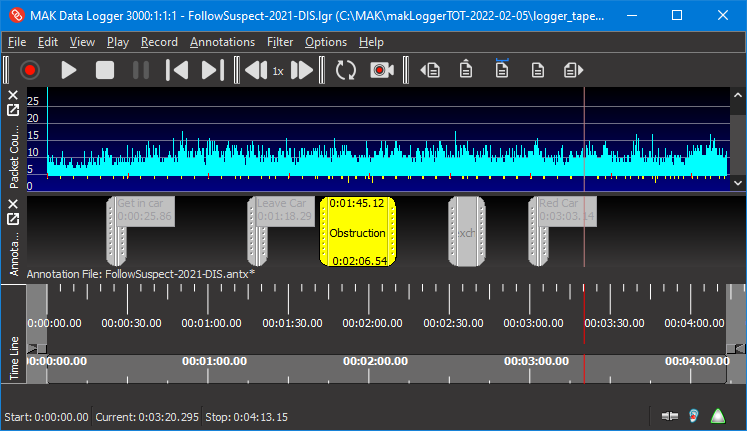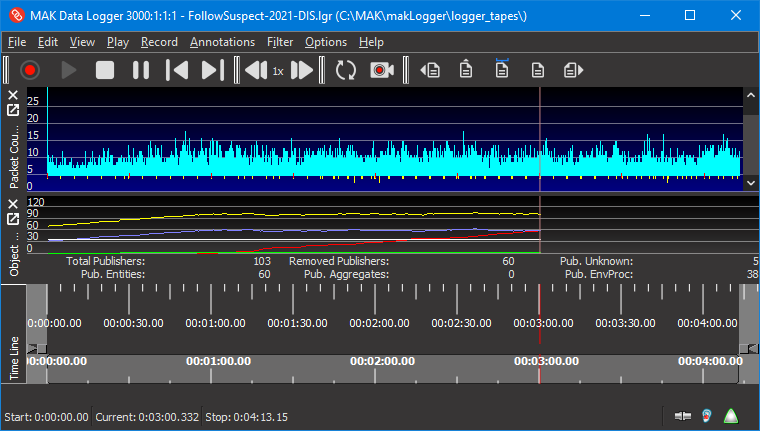MAK Data Logger
MAK Data Logger
MAK ONE Simulation Recording and Replay
An easy-to-use system for capturing and replaying activity within a synthetic environment
Using the intuitive GUI, you can record High Level Architecture (HLA) or Distributed Interactive Simulation (DIS) messages to a file and replay them for easy analysis and After-Action Review.
Learn More
Key Features
DVR-like controls
Standard DVR-like controls including pause, fast forward, and slow motion (both forward and reverse), to create more effective demonstrations and analysis.
Record Video
Record video from a video stream or a webcam. The video is synchronized to the recorded simulation data.
Visual Editing
Visually edit your simulation recordings much like an audio or video editor.
Cut out unwanted sections of your recording, create new Logger files by merging, offsetting, or concatenating, or break a long scenario into individually playable sections for easy viewing and editing.
Full API
Built on a fully features API that allows you to customize the GUI or embed Logger functionality into your applications.
Create Annotations
Create Annotations in the simulation timeline either during run-time while the exercise progresses or as a post exercise activity.
Relevance Filters
Use filters to record what’s needed and play back what’s relevant.
Remote Control
Use the API to remotely control the MAK DAta Logger from your applications.
Database Export
Export network traffic to ODBC compliant databases.
Resources for Customers
Sign up to access these resources