DI-Guy SDK Capabilities
Realistic Human Characters for Extraordinary Visual Simulation.
Super-realistic, fully-rigged, easy to control human and animal characters.
Learn all about DI-Guy by clicking through the tabs below or download the DI-Guy Capabilities document.
Overview
DI-Guy is a software development toolkit (SDK) for adding life-like human characters, people, and animals to real-time visual simulations. It lets you rapidly populate scenes with people who move realistically and perform the motions and movements needed within a simulation.
Behaviors
| Graphics
|
Content
| Platforms
|
Uses
You can use DI-Guy for ground and urban combat, mission planning, flight deck training, law enforcement, first responder training, site security planning, architectural visualization, driving simulators, marketing, and any other 3D visual application that benefits from including people or animals.
Military
DI-Guy has a long and proud history of providing human simulation solutions to the US Armed Services and international community.
UAS/ISR
DI-Guy human characters are increasingly important in a number of Manned and Unmanned Aerial Systems being used for information, surveillance, and reconnaissance.
Law Enforcement
Shoot/Don't Shoot Training and Interrogation Training lead DI-Guy efforts in this field.
Civilian
DI-Guy has a growing list of non-military applications highlighted by emergency response and safety training.
Real-Time Control & Performance
DI-Guy is designed to efficiently animate and render thousands of characters simultaneously. Careful attention has been paid to ensuring optimal use of the graphics hardware so that DI-Guy has minimal impact on the hosting visual applications.
- Graphic and Motion Level-of-Detail switching
- Fully Multi-threaded Animation pipeline
The C++ API is broad and deep, providing developers access to all aspects of character control from the highest abstract behavior levels right down to a particular joint angle or graphical primitive.
Built to run in your environment
- Multi-Platform Support: Windows 64 and Linux 64
- Out-of-the box, open-sourced solutions to the most basic and popular renderers
- Supports multiple versions of MSVC and gcc compilers
- Lua scripting
Fully Customizable
All components of DI-Guy are available for the user to customize and extend. Build your own plugin for DI-Guy. Build your own state machine, test and recompile it, and debug it in real-time without restarting. Modify or add your own models and motions.
DI-Guy loads and works with industry standard modeling tool formats and motion capture formats. DI-Guy uses the latest gaming technology pipeline for realistic human models and motions.
Loaded with Content
DI-Guy comes with a large library of characters to represent realistic characters and their movement. DI-Guy contains thousands of motions and thousands of models with multi-layered textures.
Each character has its own skeleton, texture-mapped geometry, behavior library, and real-time motion engine.
DI-Guy comes with over 2,500 motions and transitions in its library. However, because human behavior is so diverse, you may want to modify some of these motions or add entirely new ones. That is possible using the DI-Guy Motion Editor, an advanced graphical tool for adding new behavior to DI-Guy.
Expressive Faces
Facial animation for realistic, up-close 3D human simulation
Expressive Faces comes with many different interchangeable faces ready to personalize your DI-Guy characters. Lip synchronization, eye movement, and emotive expressions are all remarkably easy to author.
Expressive Facial Geometry
The DI-Guy Expressive Faces module enables users to enhance DI-Guy characters with expressive face geometry and therefore create a more “intimate” performance with their characters. This includes faces that show emotion, lips that sync with spoken words, and eyes that blink and gaze. DI-Guy Expressive Faces users also tend to make heavier use of some standard features of DI-Guy, such as gesturing, pointing, and gazing. DI-Guy Expressive Faces is the perfect solution for simulations where communicating with other human characters is critical and characters are close to the camera.
DI-Guy Motion Editor
Kick, lift, point, beckon, signal, dance, ...
DI-Guy Motion Editor lets users add and extend motion behaviors for all DI-Guy characters.
Create motions by modifying and combining motions sourced from the entire DI-Guy library or by importing motions via the popular BVH motion file format. The DI-Guy Motion Editor features a timeline-based editing tool for editing 3D human motion data and immediately reviewing the results.
The editor features a number of blending and interpolation functions for rapid motion development. Characters are displayed in a real-time 3D window and reflect the latest motion changes from the timeline.
Integrate and Create New Motions
Users can create motions:
- From scratch
- By modifying and combining motions sourced from the entire DI-Guy motion library
- By importing motions via the popular BVH motion file format
Using the Action Table Editor, users can integrate new motions into the DI-Guy motion engine and even create new actions. Once integrated, these new motions and actions are available throughout DI-Guy as if those motions were shipped with the product. All changes are stored in the custom directory, so custom motions can be easily propagated to other DI-Guy-enabled applications.
Features
- Timeline-based Visual Editor
- Work with single-frame poses and multi-frame motions
- Multi-track design supports different joint variables as specified by the user
- Supports industry-standard BVH motion capture format import
- Accepts BVH export from 3DStudioMax* or Maya*
- Posing Tool supports:
- Forward kinematics
- Inverse kinematics (IK)
- Multi-link IK
- Position and orientation end effector IK
- Linear and cubic blend
- Linear and cubic interpolate
*3DStudioMax and Maya are trademarks of Autodesk Inc.