GL Studio Software for Authoring Custom Heads-up Displays and Virtual Cockpits
VR-Vantage and VR-Engage use DiSTI’s GL Studio software and content to render interactive cockpit instrument displays – including heads-up displays, touchscreen instrument panels, complex multi-function displays, and glass-cockpit instruments that can be rendered at run-time onto the 3D geometry of virtual aircraft interiors for high-fidelity Virtual Reality and Mixed Reality experiences.
VR-Vantage and VR-Engage are delivered with several generic cockpit displays and instruments built with GL Studio. You can use the built-in cockpit displays in any MAK ONE application (including custom applications built using MAK SDKs), without a GL Studio license of any kind. However, if you want to build custom cockpits or interfaces using the GL Studio editor or GL Studio API, you will need a GL Studio Developer’s license from DiSTI. If you want to execute your custom cockpits in VR-Vantage or VR-Engage (regardless of whether the custom cockpits are built by you or a third party) you will need GL Studio Run-Time licenses from DiSTI. See the screenshots below, or video link [here] for examples of GL Studio content running in MAK ONE products.